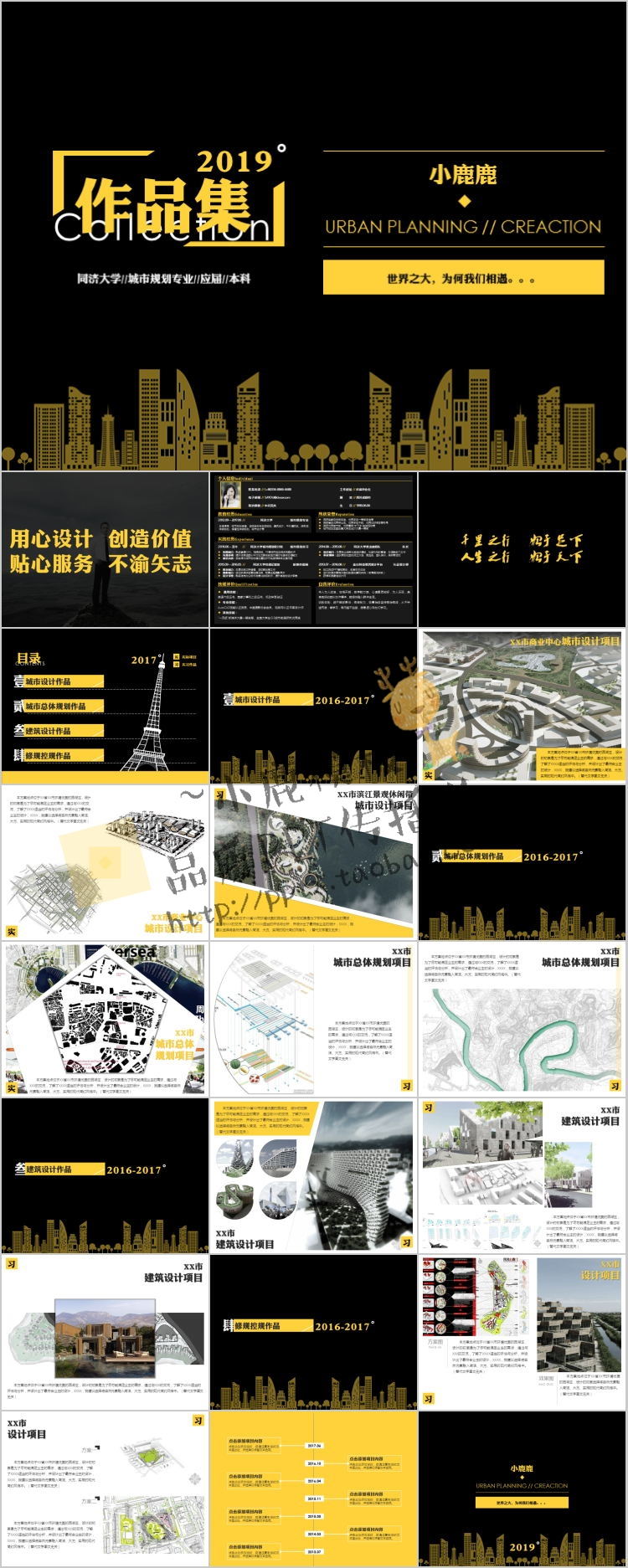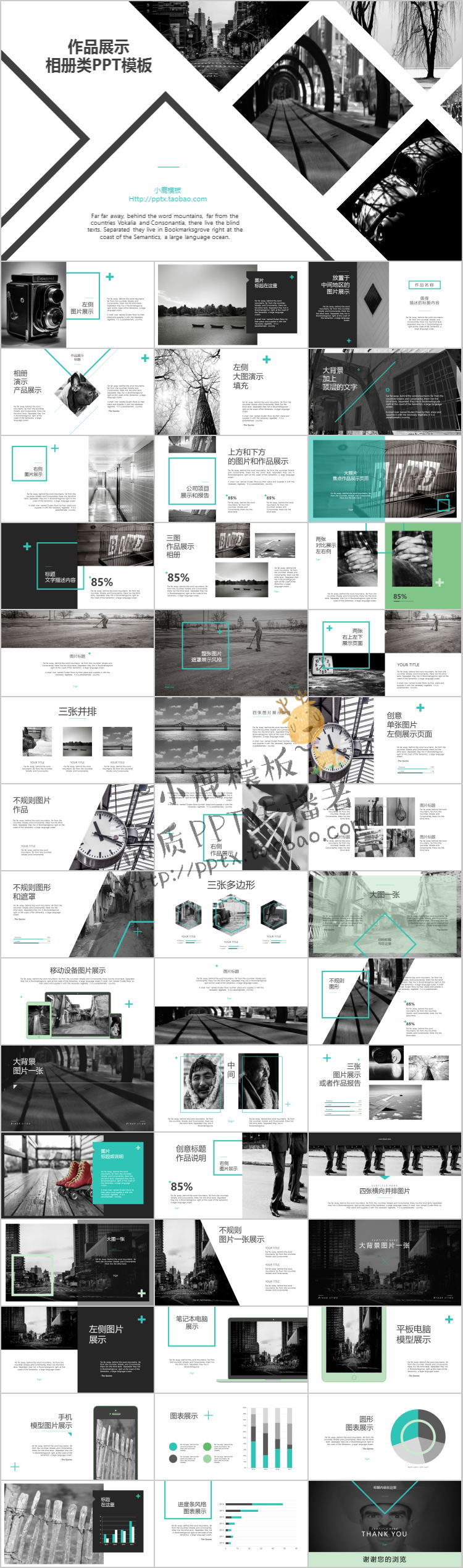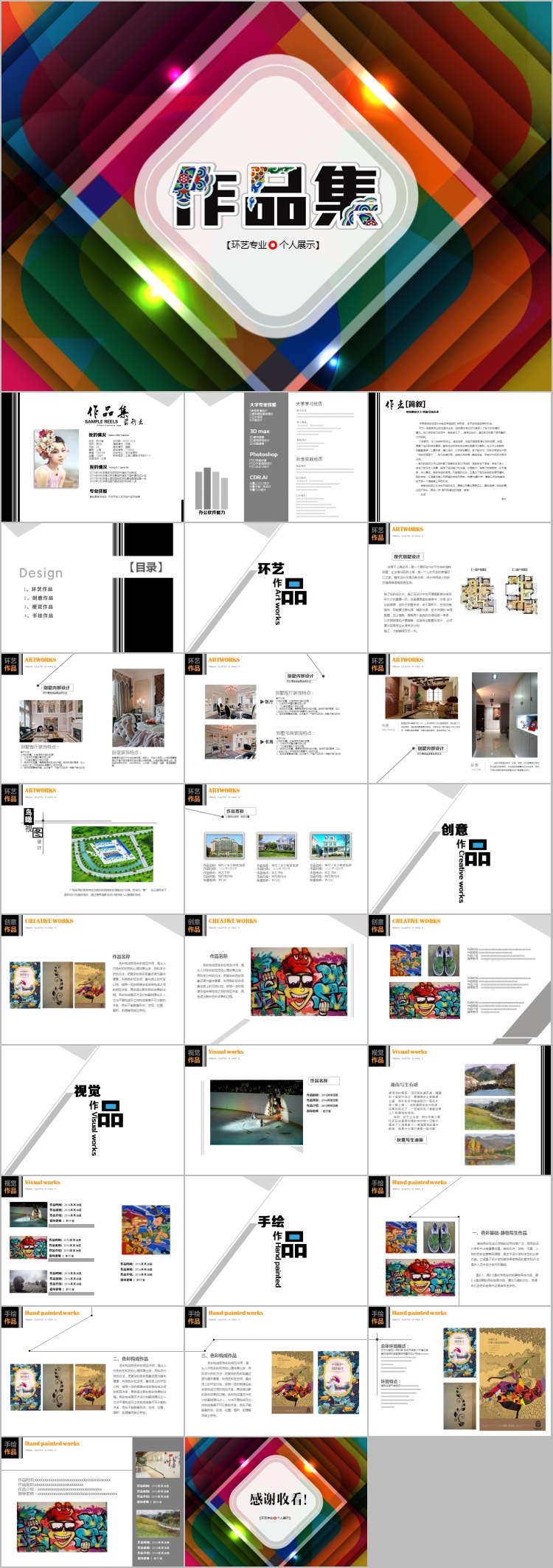【脚本简介】
ShapeUp是一种在创建形状图层并将其添加到合成中之前定义形状的工具。可以在生成图形之前,自定义图层的类型位置大小等属性,然后批量生成。 脚本它能创建“干净”的形状,AE的原生参数形状或使用自定义路径的形状(不使用合并路径)。
ShapeUp is a tool to define your shapes BEFORE creating the shape layers and adding them to your composition. It creates “clean” shapes, either AE’s native parametric shapes or ones using custom paths (without utilising merge paths). Rounding and zigzag vector filters may get added for corresponding shapes. Neither expressions nor animations will be applied. As said – clean – to get you started. Just try the demo version and have a look at the user guide linked below.
https://aescripts.com/shape-up/
v1.06 升级内容:
重要错误修复:ShapeUp自己的首选项窗口会写入不可用的设置,导致未完成的形状创建或甚至会阻止ShapeUp启动。
变化:
– Cmd / Ctrl修饰键:
Mac:将先前分配的Mac-Ctrl键切换到正确的Mac-Cmd键。
Windows将保留正确的Ctrl键。工具提示会相应地显示。
– “Equal Sides”和“Lock Ratio”(固定宽高比)切换设置现在将保存在首选项窗口中的“将当前输入值保存为默认值”,并在脚本启动时记住。
支持Win/Mac系统:AE CC 2019, CC 2018, CC 2017, CC 2015.3, CC 2015, CC 2014, CC, CS6