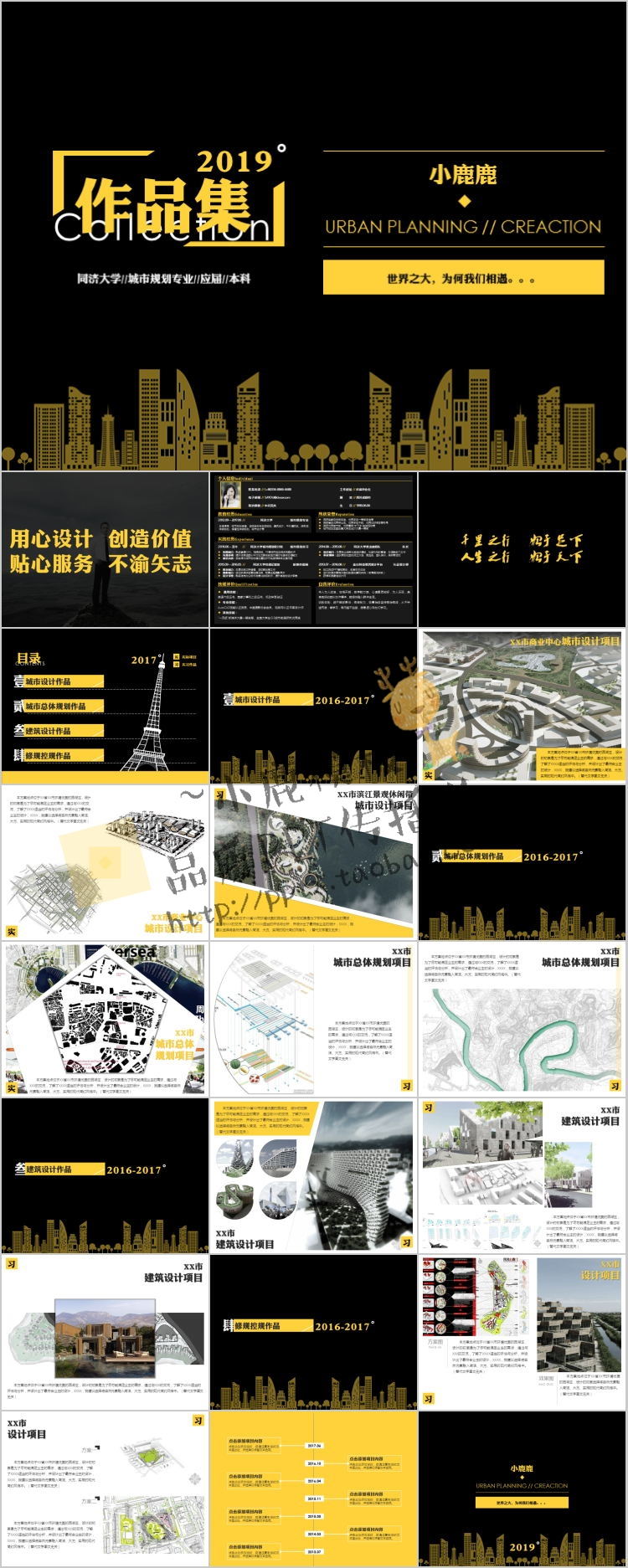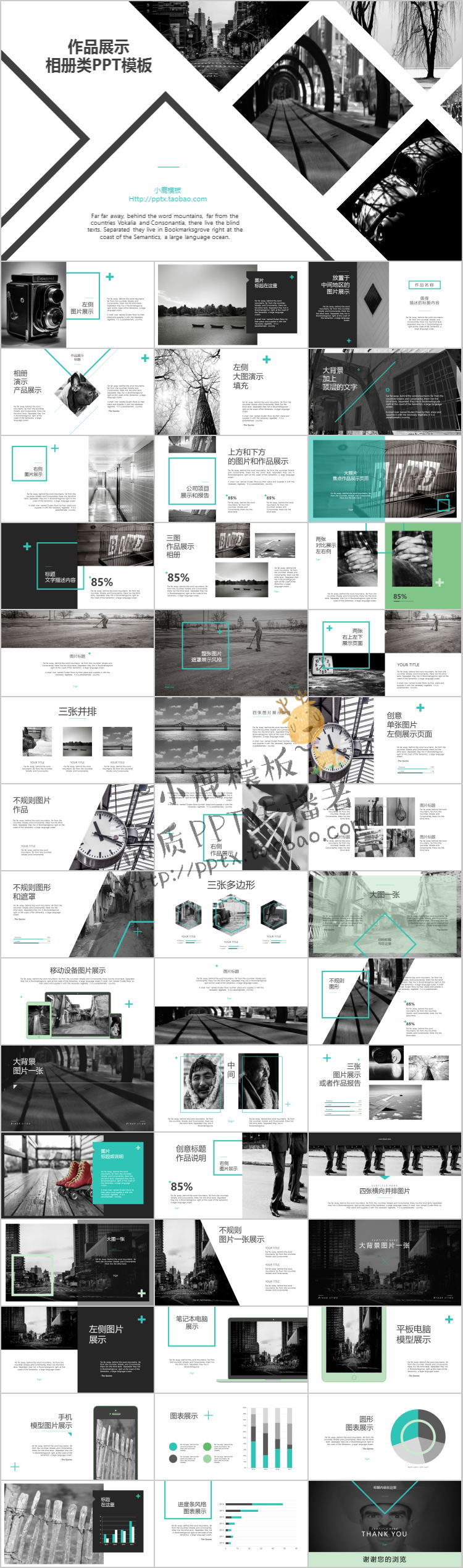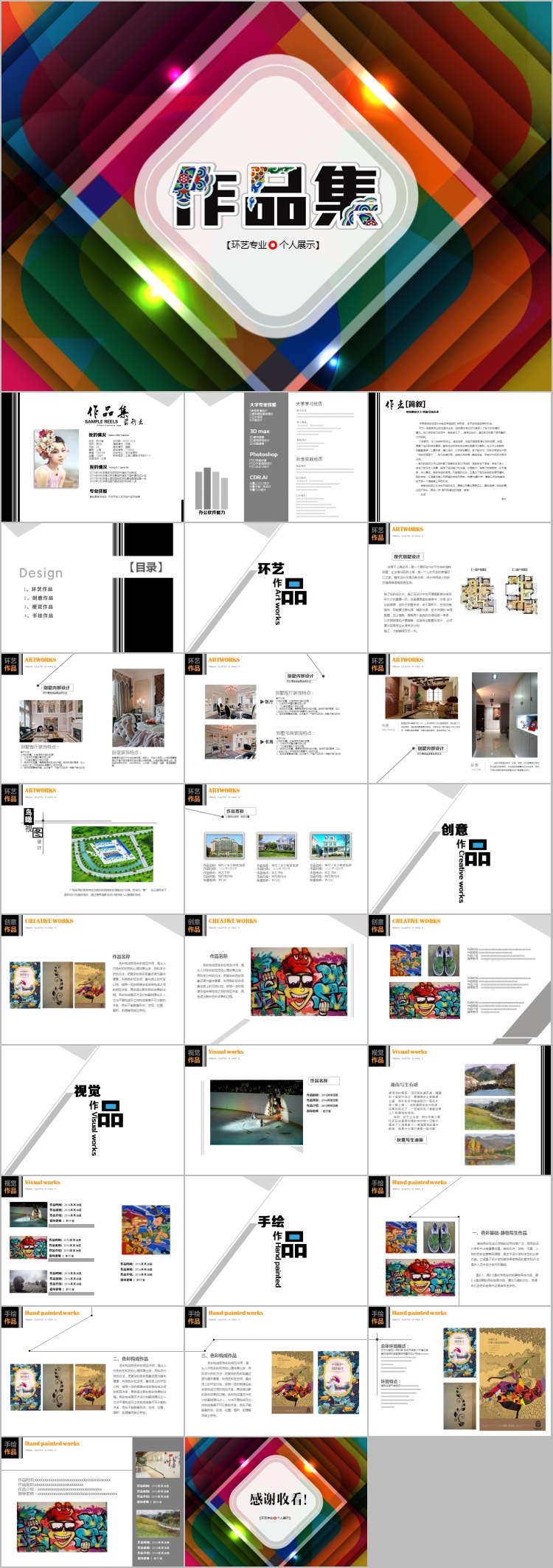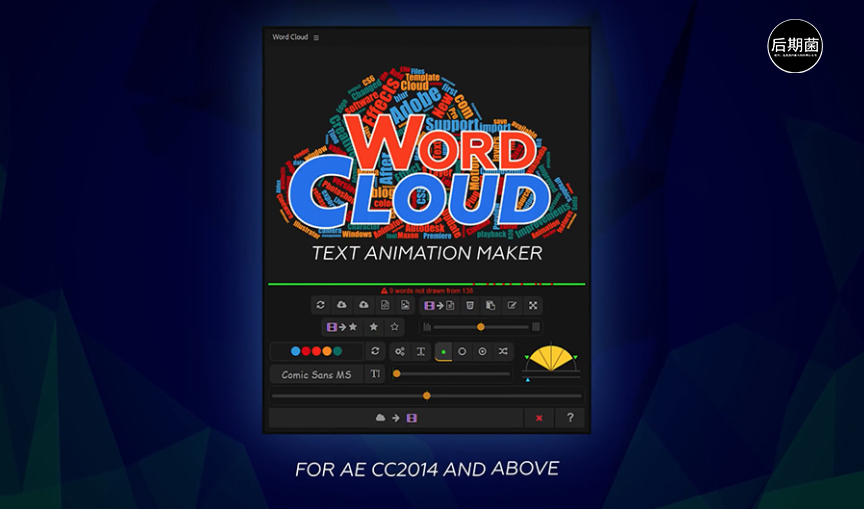
Word Cloud是单词(词语,文字)频率的图形表示,它更突出显示在源文本中更频繁出现的单词。视觉中的单词越大,单词在文档中越常见。算法通过使用单词权重,字体和颜色主题填充单词而不重叠来创建状态。通过向“文本”图层添加“状态”,可以使用带有状态编号的标记在状态之间创建动画。
Word Clouds are graphical representations of Word frequency that give greater prominence to Words that appear more frequently in a Source Text. The larger the Word in the visual the more common the Word was in the document.
The Algorithm creates a State by filling the Shape with Words without overlapping using Weight of Words, Font and Color Theme. By adding a State to the Text layer, you can create an Animation between the States using a Marker with a State number.
脚本已知问题
- 字体列表包括HTML引擎正确显示的所有已安装字体。
- 字体列表中的字体名称和AE中的可以不同,因此有时您需要手动更改文本图层的字体以正确显示文字云。
- In CC2014 it is additionally important to manually set the Text Layer Leading to 0.(在CC2014中,手动将文本层头部设置为0也很重要。)
- 试用版仅限于每层3个状态
脚本支持(Win/Mac)
After Effects CC 2019, CC 2018, CC 2017, CC 2015.3, CC 2015,CC 2014
声明:本站所有文章,如无特殊说明或标注,均为本站原创发布。任何个人或组织,在未征得本站同意时,禁止复制、盗用、采集、发布本站内容到任何网站、书籍等各类媒体平台。如若本站内容侵犯了原著者的合法权益,可联系我们进行处理。