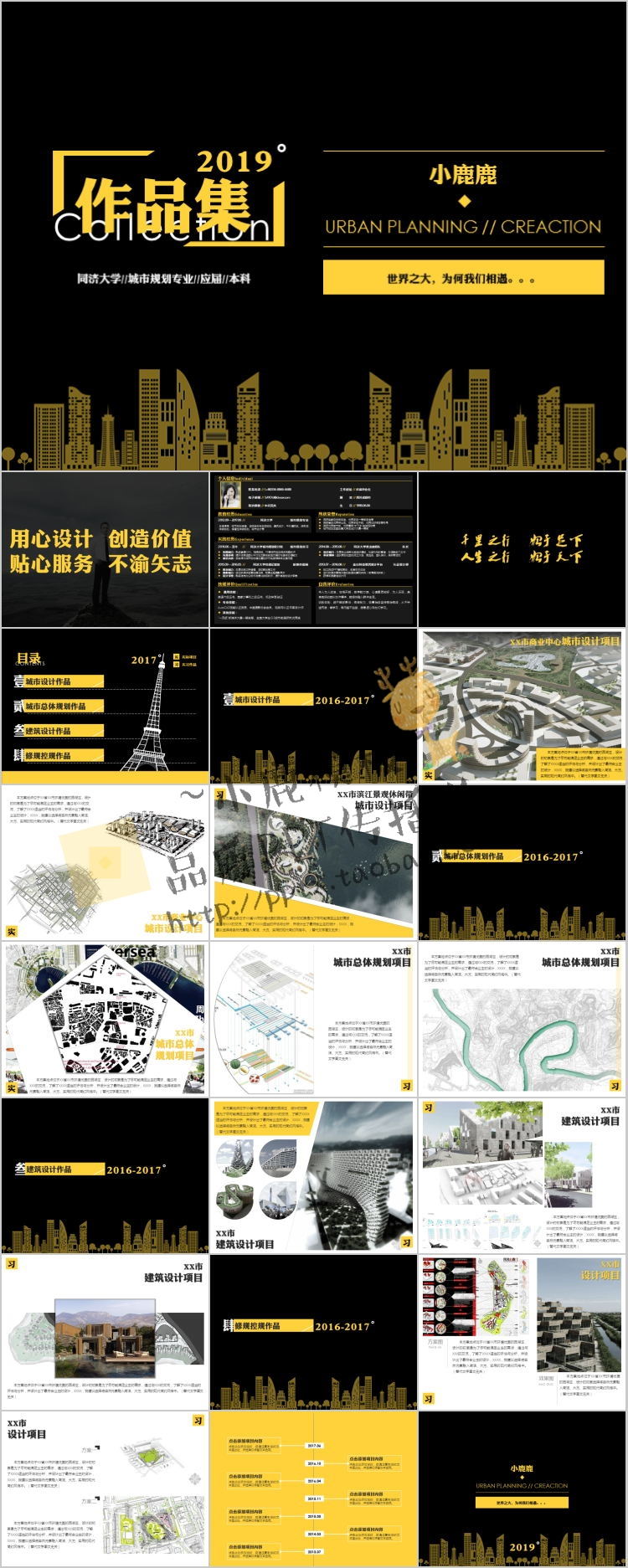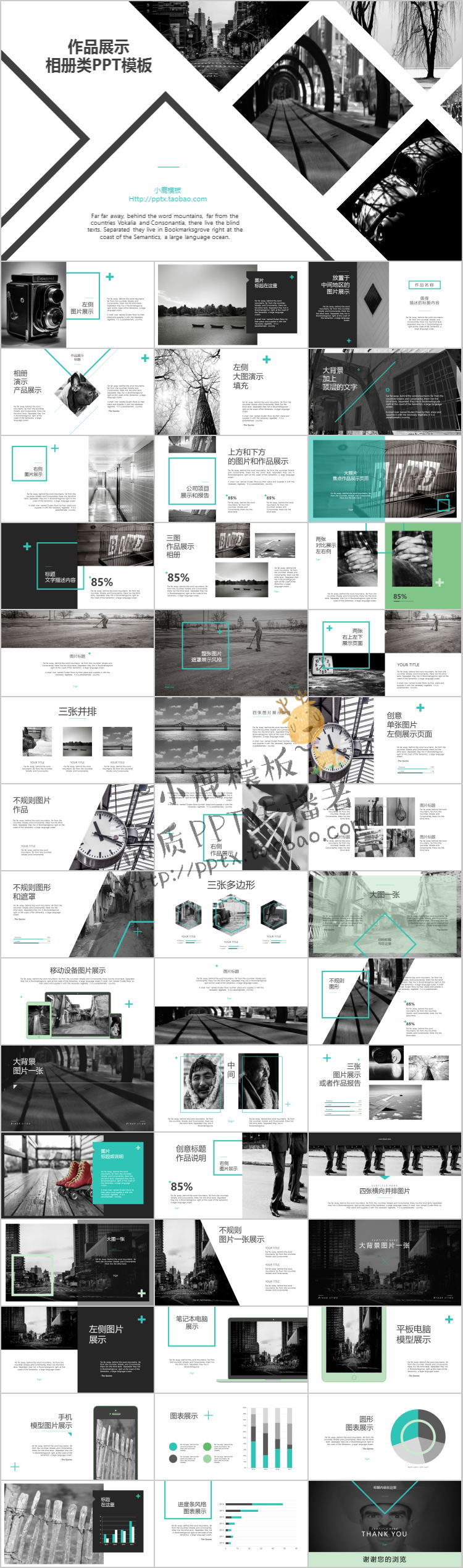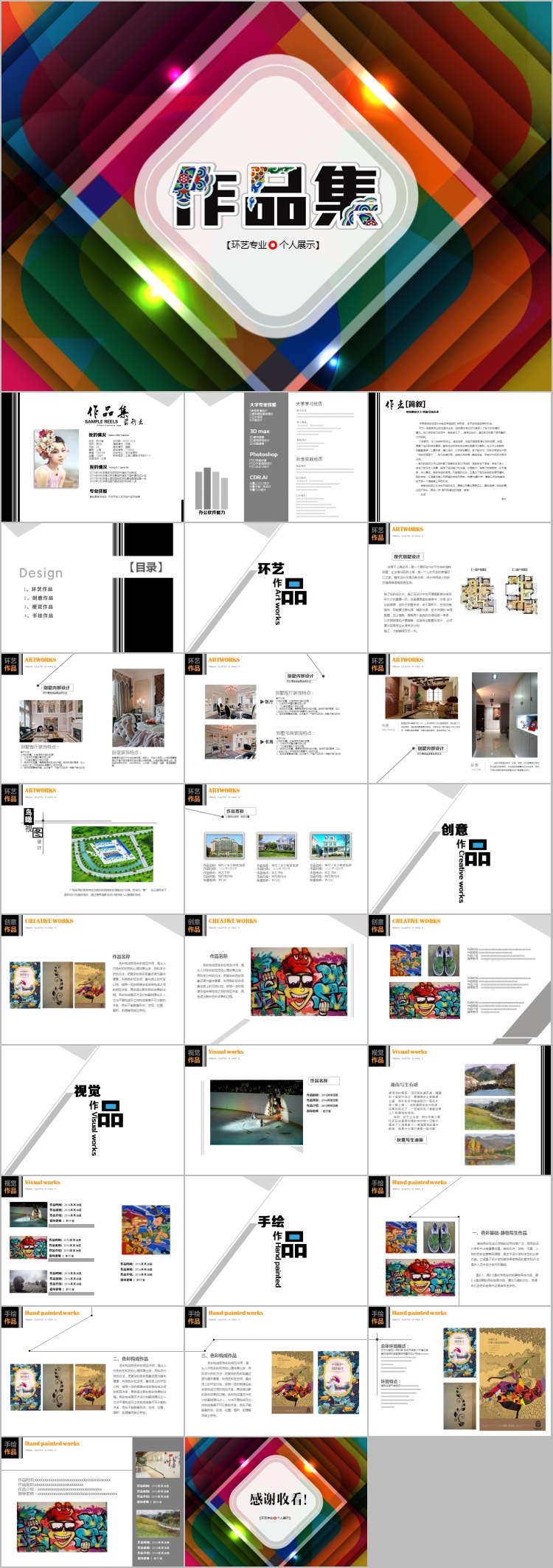AE制作MG动画神器Overlord脚本使用教程(中文字幕)+AE脚本下载

【脚本简介】
Overlord是一个扩展面板,当它们都打开时,可在Illustrator和After Effects之间创建一个门户。允许在AE和AI两个软件之间直接传输您需要图形形状,包括动画;而无需文件组织,导入,转换为形状图层或重绘。 这是您在使用Adobe公司软件创建应用时最理想的矢量工作流程。也可以使用更强大的绘图工具将Ae形状图层转移回Illustrator软中进行编辑。 可以将其视为使用Illustrator作为After Effects的插件。使用的是图形形状而不是文件。
脚本支持Win/MAC系统:AE CC 2014.2 – CC 2019
The Prince that was promised. Our hope for the future. An end to blog posts about Prepping Illustrator Files for After Effects in 7 Easy Steps.
Overlord is a set of two panels that, when both open, create a portal between Illustrator and After Effects. This mystical Stargate allows the transfer of shapes as you need them, while animating, without the need for file organization, importing, converting to shape layers or redrawing. This is the vector workflow you imagined when working with apps created by the same company.
Ae shape layers may also be transferred back to Illustrator for editing with more robust drawing tools. Think of it as using Illustrator as a plugin for After Effects.
Work with shapes, not files.
https://www.battleaxe.co/overlord