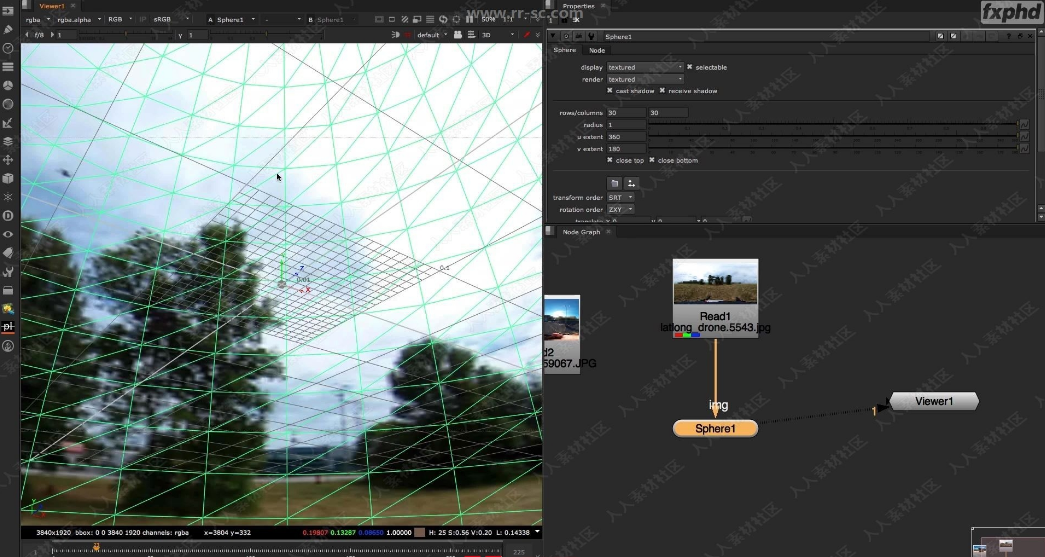 Continuing the “Tips and Tricks for Nuke” series, Hugo Léveillé builds upon the previous courses, showing useful tips and tricks that you can apply on the job. The tips range in time from 5 to 25 minutes and are aimed to help you in your everyday compositing.
Continuing the “Tips and Tricks for Nuke” series, Hugo Léveillé builds upon the previous courses, showing useful tips and tricks that you can apply on the job. The tips range in time from 5 to 25 minutes and are aimed to help you in your everyday compositing.Hugo Léveillé is currently head of compositing at Mels studios in Montreal. With over a decade of VFX experience, he also shares his work time by creating and integrating pipeline tools for Nuke.
course syllabus
CLASS 1: INTRODUCTION
The 360 Theta camera and discussion on what we will learn on the first two classes.
CLASS 2: LAT LONG MANIPULATIONS
Examine the various ways to modify the lat long camera images in order to do painting and other manipulations.
CLASS 3: POSITION PASS BASED REFRAMING
A nice little trick to make your Nuke camera follow a moving object in a 360 video.
CLASS 4: GRAIN MANAGEMENT
Various ways do handle grain management with both degraining and regraining.
CLASS 5: MERGING MULTIPLE CAMERAS
We do a comp from scratch mixing multiple cameras together. We’ll also manage different camera distortions coming from external software.
CLASS 6: RAYRENDER REFLECTIONS
We use the RayRender to fake reflection on a window and examine how the RayRender can be useful compared to the standard scanline renderer.
CLASS 7: CRYPTOMATTE
We take a look at the amazing plugin and examine all the possibilities that this solution provides compared to standard puzzle mattes.
CLASS 8: AUTOCROP
The importance of bbox management and a quick trick to generate automatically your bbox.
CLASS 9: PYTHON TRICK 1: FRAMEHOLD
Using python scripting to set a default value on the framehold.
CLASS 10: PYTHON TRICK 2: VIEWER TOGGLE
A python script to reset the viewer settings ON and OFF as well as saving the last used values.
CLASS 11: BETTER SHARPEN
The default sharpen node of Nuke leaves a lot to be desired. We see how we can improve it with various techniques.
声明:本站所有文章,如无特殊说明或标注,均为本站原创发布。任何个人或组织,在未征得本站同意时,禁止复制、盗用、采集、发布本站内容到任何网站、书籍等各类媒体平台。如若本站内容侵犯了原著者的合法权益,可联系我们进行处理。






